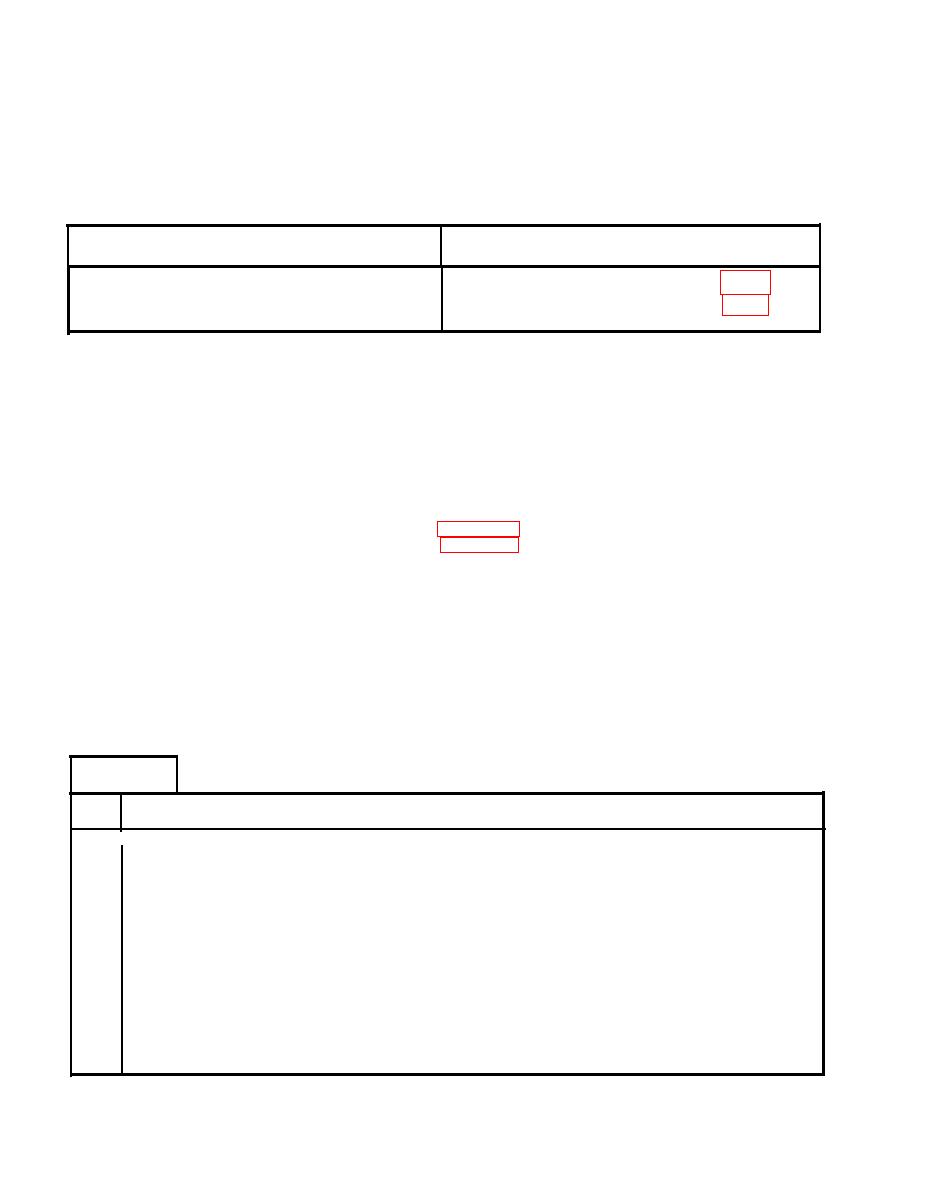
TM 9-1240-216-34
Section 9. IMAGE CONVERTER ELECTRON TUBE
IMAGE CONVERTER ELECTRON TUBE MAINTENANCE PROCEDURES
4-28.
INDEX
Reference (para)
Task
Removal
Installation
IMAGE CONVERTER ELECTRON TUBE REMOVAL
4-29.
TOOLS: 3/16" flat tip screwdriver
1/16" socket head screw key (Allen wrench or equivalent )
EQUIPMENT CONDITION: Body assembly on work bench; power disconnected
PRELIMINARY PROCEDURES: Remove cover (para 4-14)
Remove cable (para 4-20) (M19 and M24 old configurations only)
NOTE
Frame 1 is for M19 and M24 old configurations.
Frame 2 is for M19 and M24 new configurations.
NOTE
Follow this procedure for each tube.
FRAME 1
Procedure
Step
1.
Using screwdriver, remove screw (1) and lockwasher (2) holding two red wires (3) to
body assembly (4).
Using screwdriver, remove screw (5) and lockwasher (6) which holds two black wires (7)
2.
to terminal (8) of board assembly (9).
Using screwdriver, remove three screws (10) and three lockwashers (11) which hold tube
3.
bracket (12) to body assembly (4).
4.
Take hold of tube bracket (12), lift it from pin (13) and remove tube bracket (12) with
electron tube (14) from body assembly (4).
Para 4-28
Vol II
4-50


