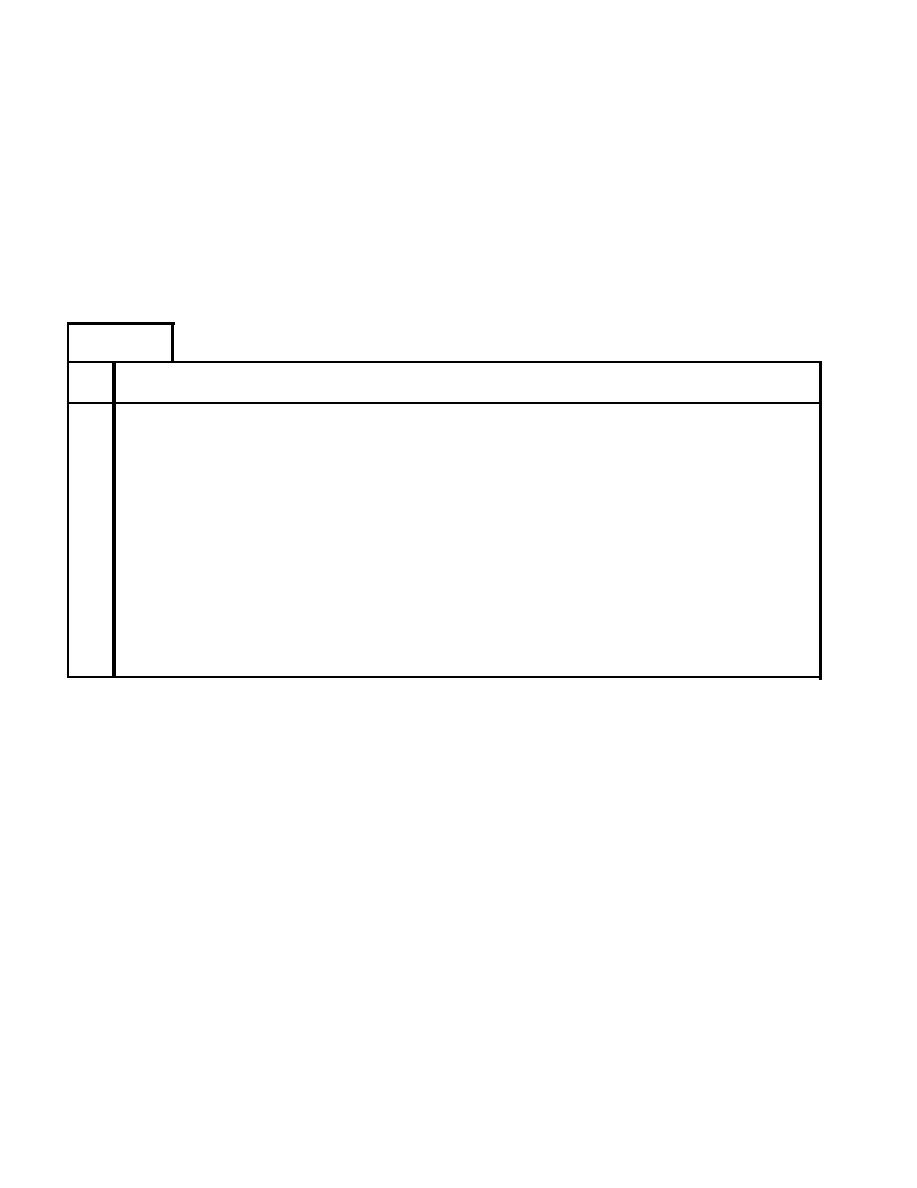
TM 9-1240-216-34
4-29.
IMAGE CONVERTER ELECTRON TUBE REMOVAL (CONT)
NOTE
Do this frame for M19 and M24 new configurations only.
NOTE
This procedure is for either tube.
FRAME 2
Step
Procedure
1.
Using screwdriver, remove three screws (1) and three lockwashers (2).
2.
Hold the plastic tee section of cable assembly (3), and turn tee back and forth while
pulling on it until you remove cable (3) from receptacle (4).
3.
Hold bracket (5) in one hand and cell assembly (6) in the other hand. Pull straight up
on bracket (5) until bracket is clear of pin (7).
4.
Using both hands, carefully pull bracket (5) and cell assembly (6) and electron tube (8)
away from objective assembly (9).
5.
Holding bracket (5), move cell assembly (6) up until electron tube (8) can be removed.
6.
Using hand, remove electron tube (8) from cell assembly (6).
END OF TASK
Para 4-29 Cont
4-52
Vol II


